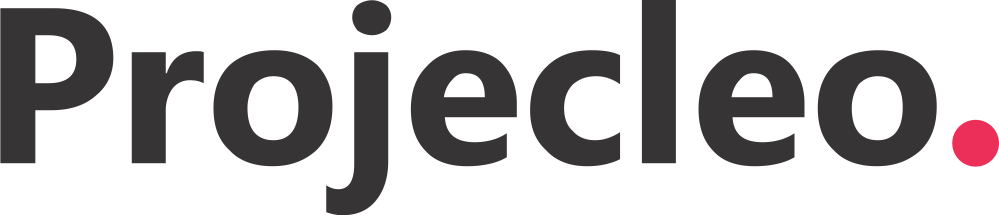
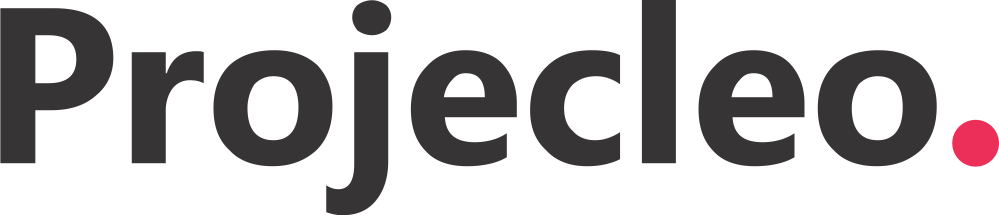

Did you know that up to 50% of sales go to the vendor that responds first? In today's fast-paced environment, sales representatives need immediate access to customer and prospect information, making disruptions and delays in information flow unacceptable. To address this, it's essential to eliminate information barriers that hinder sales reps from efficiently managing opportunities.
Integrating Salesforce with other systems is one of the most effective solutions for overcoming these challenges. Therefore, we have prepared a series of articles highlighting the most common integration use cases. Let's begin with Salesforce to ERP integration and explore how this can benefit your employees.
When successfully implemented, integrating these two complex systems can address numerous business challenges and create new opportunities for cross-departmental collaboration. Here are the top use cases for integrating Salesforce with an ERP system.
Typically, customer information is stored in both your CRM and ERP systems, with the CRM handling leads and sales data while the ERP focuses on billing information. The more locations that hold customer data, the higher the risk of inconsistent customer profiles. Therefore, integrating account and contact information is an excellent starting point. Begin by transferring customer data from your ERP system to your CRM, and then set up a two-way integration. This approach ensures that customer data entered in one platform is synchronized with the other, eliminating the need to update information separately in both systems.
When the accounting department creates an invoice or records a new payment in the ERP system, your sales and account management teams may need access to this information in the CRM to make informed decisions about offering discounts or collecting outstanding debts. Suppose you prefer that your sales reps do not see the final invoice amounts. In that case, you can create a custom field within the CRM Account object to reflect each customer's reliability level (e.g., from A (excellent payer to C – poor payer).
Generating accurate quotes can be challenging for companies with complex product configurations. To seamlessly convert proposals (created in the CRM) into actual orders (executed and tracked in the ERP system), integrating both systems is essential. This integration also provides sales reps and customer service specialists with visibility into order status, allowing them to inform customers of any changes promptly.
Your sales team needs access to inventory data in the CRM to determine if the requested products are available in the required quantities. This information helps them create accurate sales opportunities and provide customers with correct shipping dates.
Initially, all product information and pricing are stored in the ERP system. However, sales reps need this data in the CRM to create detailed opportunities and offer accurate prices to customers. Without integration, manually updating product lists and price books can be cumbersome, especially for companies with a large number of products or frequent price fluctuations. Employees might also forget to update information, leading to incorrect pricing or delivery promises. Integrating product and price book data ensures that any updates in the ERP system are automatically synced with the CRM, keeping product lists and prices accurate and up-to-date.
Integrating your CRM with an ERP system ensures seamless data flow between the two platforms. How does this impact your daily operations? Here are the key benefits of such integration:
Faster Customer Response: Respond to customer inquiries more quickly and efficiently.
Improved Customer Service: Enhance the quality of your customer service by having comprehensive data at your fingertips.
Increased Data Visibility: Provide various departments, such as sales and finance, with greater visibility into shared data.
Smarter Decision-Making: Enable your sales, account management, and customer service teams to make faster, more informed decisions.
Automated Data Management: Reduce manual data entry and automate data management tasks.
Enhanced Data Accuracy: Improve the accuracy of your data, ensuring reliable and consistent information across both systems.
Salesforce offers native integrations with the two largest ERP vendors, SAP and Oracle. To simplify the integration process, both vendors provide various integrative and value-added services. Oracle, in particular, has developed a marketplace for "cloud adapters," which are pre-built integration kits designed to sync Salesforce with the Oracle ERP system and allow for customization as needed. If you use a less common ERP system, prebuilt integrations or adapters may not be available. In such cases, Salesforce's API can be utilized to create custom integrations between Salesforce and other systems.
Before starting an integration project, it's important to assess your specific needs. If your goal is to expose existing customer data from your ERP system to Salesforce, you can use Extract, Transform, and Load (ETL) platforms such as Mulesoft, Starfish, or JitterBit. However, if you need to transfer data from your CRM to the ERP system to integrate business processes, these configurations will be more complex and time-consuming, likely requiring assistance from Salesforce specialists.
Integrating ERP and Salesforce can provide numerous significant benefits for companies. To maximize these advantages, it’s essential to consider the specific visibility and data access needs of each team and prioritize which data objects should be synchronized between the two systems. If you have any questions about Salesforce and ERP integration, feel free to reach out to our expert team.
Partner with Codleo Consulting to achieve a smooth and effective Salesforce-ERP integration. Our experienced team is here to guide you every step of the way, ensuring you get the most out of your system.
Contact us today to get started!
Publish date: 21st May, 2024